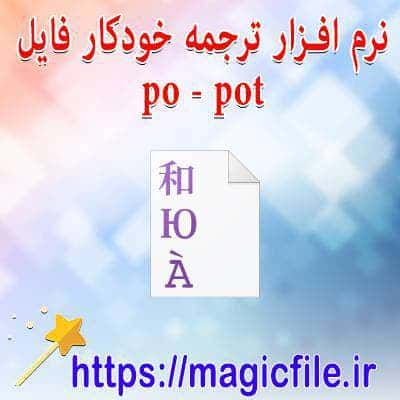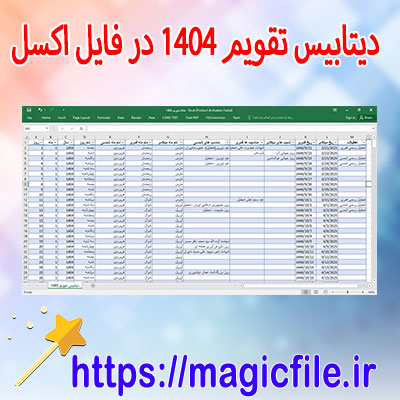سورس کد آزمون چهار گزینه در اندروید استودیو
در اینجا به بررسی سورس کد یک آزمون چهار گزینهای در اندروید استودیو خواهیم پرداخت. این برنامه به شما این امکان را میدهد که سوالات را به صورت چند گزینهای ارائه دهید و نتایج را بررسی کنید.
ساختار پروژه
ابتدا باید یک پروژه جدید در اندروید استودیو ایجاد کنید. برای این کار:
- ایجاد پروژه: ابتدا "New Project" را انتخاب کنید و یک Activity خالی انتخاب کنید.
- افزودن Dependencies: در فایل `build.gradle` (Module: app) به dependencies نیاز دارید، از جمله `RecyclerView` برای نمایش سوالات.
طراحی رابط کاربری
رابط کاربری را با استفاده از XML طراحی کنید. برای مثال:
```xml
<LinearLayout
xmlns:android="http://schemas.android.com/apk/res/android"
android:layout_width="match_parent"
android:layout_height="match_parent"
android:orientation="vertical">
<TextView
android:id="@+id/question_text"
android:layout_width="wrap_content"
android:layout_height="wrap_content"/>
<RadioGroup
android:id="@+id/options_group"
android:layout_width="match_parent"
android:layout_height="wrap_content">
<RadioButton
android:id="@+id/option1"
android:layout_width="wrap_content"
android:layout_height="wrap_content"/>
<RadioButton
android:id="@+id/option2"
android:layout_width="wrap_content"
android:layout_height="wrap_content"/>
<RadioButton
android:id="@+id/option3"
android:layout_width="wrap_content"
android:layout_height="wrap_content"/>
<RadioButton
android:id="@+id/option4"
android:layout_width="wrap_content"
android:layout_height="wrap_content"/>
</RadioGroup>
<Button
android:id="@+id/submit_button"
android:layout_width="wrap_content"
android:layout_height="wrap_content"
android:text="Submit"/>
</LinearLayout>
```
منطق برنامه
در فایل `MainActivity.java`، باید منطق برنامه را پیادهسازی کنید. سوالات و گزینهها را میتوان در یک آرایه یا لیست تعریف کرد.
```java
public class MainActivity extends AppCompatActivity {
private TextView questionText;
private RadioGroup optionsGroup;
private Button submitButton;
private String[] questions = {"Question 1?", "Question 2?"};
private String[][] options = {{"Option1", "Option2", "Option3", "Option4"}, {"Option1", "Option2", "Option3", "Option4"}};
private int[] answers = {0, 2}; // index of the correct answer
private int currentQuestionIndex = 0;
@Override
protected void onCreate(Bundle savedInstanceState) {
super.onCreate(savedInstanceState);
setContentView(R.layout.activity_main);
questionText = findViewById(R.id.question_text);
optionsGroup = findViewById(R.id.options_group);
submitButton = findViewById(R.id.submit_button);
loadQuestion();
submitButton.setOnClickListener(v -> {
int selectedId = optionsGroup.getCheckedRadioButtonId();
RadioButton selectedOption = findViewById(selectedId);
// check answer and load the next question
});
}
private void loadQuestion() {
questionText.setText(questions[currentQuestionIndex]);
// load options accordingly
}
}
```
جمع بندی
این پروژه به شما این امکان را میدهد که سوالات و گزینهها را به راحتی مدیریت کنید. میتوانید با افزودن ویژگیهای بیشتر، مانند ذخیره نتایج و تجزیه و تحلیل، آن را گسترش دهید. حالا شما یک آزمون چهار گزینهای ساده دارید که میتوانید آن را توسعه دهید و به نیازهای خود تنظیم کنید.
سورس کد آزمون چهار گزینه با اندروید استودیو
در این پروژه، ما قصد داریم یک برنامه آزمون چهار گزینهای ساده و در عین حال کاربردی بسازیم که بتواند سوالات مختلف را نمایش دهد و کاربر بتواند پاسخهای خود را انتخاب کند. این پروژه شامل چند بخش اصلی است که به صورت کامل و جامع شرح داده میشود.
ساختار کلی پروژه
پروژه در اندروید استودیو ساخته شده و شامل فایلهای زیر است:
- MainActivity.java یا MainActivity.kt (در صورت استفاده از زبان Kotlin)
- فایلهای layout (XML)
- فایلهای داده سوالات (میتواند در قالب آرایه، فایل JSON یا دیتابیس باشد)
- فایلهای resources (مثل تصاویر، آیکونها و غیره)
بخش اول: طراحی رابط کاربری
در قسمت layout، باید صفحهای طراحی کنیم که شامل موارد زیر باشد:
- متن سوال
- چهار گزینه (Button یا RadioButton)
- دکمهی ارسال پاسخ یا بعدی
- نمایش نتایج یا نمره
برای مثال، فایل activity_main.xml به صورت زیر میتواند باشد:
```xml
<LinearLayout xmlns:android="http://schemas.android.com/apk/res/android"
android:orientation="vertical"
android:padding="16dp"
android:layout_width="match_parent"
android:layout_height="match_parent">
<TextView
android:id="@+id/questionText"
android:layout_width="wrap_content"
android:layout_height="wrap_content"
android:text="سوال اینجا نمایش داده میشود"
android:textSize="20sp"
android:layout_marginBottom="20dp"/>
<RadioGroup
android:id="@+id/optionGroup"
android:layout_width="match_parent"
android:layout_height="wrap_content">
<RadioButton
android:id="@+id/optionA"
android:layout_width="wrap_content"
android:layout_height="wrap_content"
android:text="گزینه 1"/>
<RadioButton
android:id="@+id/optionB"
android:layout_width="wrap_content"
android:layout_height="wrap_content"
android:text="گزینه 2"/>
<RadioButton
android:id="@+id/optionC"
android:layout_width="wrap_content"
android:layout_height="wrap_content"
android:text="گزینه 3"/>
<RadioButton
android:id="@+id/optionD"
android:layout_width="wrap_content"
android:layout_height="wrap_content"
android:text="گزینه 4"/>
</RadioGroup>
<Button
android:id="@+id/nextButton"
android:layout_width="match_parent"
android:layout_height="wrap_content"
android:text="بعدی"/>
</LinearLayout>
```
بخش دوم: مدیریت سوالات و پاسخها
در فایل MainActivity، باید سوالات را تعریف کنیم. این سوالات میتوانند در قالب آرایهای از اشیاء باشند، مثلا:
```java
public class Question {
String questionText;
String[] options;
int correctAnswerIndex;
public Question(String questionText, String[] options, int correctAnswerIndex) {
this.questionText = questionText;
this.options = options;
this.correctAnswerIndex = correctAnswerIndex;
}
}
```
سپس، در `MainActivity`، سوالات را به صورت لیستی تعریف و مدیریت میکنیم:
```java
ArrayList<Question> questions = new ArrayList<>();
int currentQuestionIndex = 0;
int score = 0;
```
و سوالات را پر میکنیم:
```java
questions.add(new Question("پایتخت تهران است؟", new String[]{"بله", "خیر", "نمیدانم", "معلوم نیست"}, 0));
questions.add(new Question("عدد پی چه عددی است؟", new String[]{"۳.۱۴", "۲.۷۱", "۱.۶۱", "۲.۰۲"}, 0));
```
بخش سوم: نمایش سوالات و ارزیابی پاسخها
در هر بار، سوال جاری را به کاربر نمایش میدهیم و پاسخ کاربر را بررسی میکنیم:
```java
private void showQuestion(int index) {
Question q = questions.get(index);
questionText.setText(q.questionText);
((RadioButton)findViewById(R.id.optionA)).setText(q.options[0]);
((RadioButton)findViewById(R.id.optionB)).setText(q.options[1]);
((RadioButton)findViewById(R.id.optionC)).setText(q.options[2]);
((RadioButton)findViewById(R.id.optionD)).setText(q.options[3]);
// ریست کردن RadioGroup
optionGroup.clearCheck();
}
```
وقتی کاربر پاسخ میدهد و دکمهی "بعدی" زده میشود، پاسخ ارزیابی میشود:
```java
nextButton.setOnClickListener(new View.OnClickListener() {
@Override
public void onClick(View v) {
int selectedId = optionGroup.getCheckedRadioButtonId();
if (selectedId != -1) {
int answerIndex = -1;
if (selectedId == R.id.optionA) answerIndex = 0;
else if (selectedId == R.id.optionB) answerIndex = 1;
else if (selectedId == R.id.optionC) answerIndex = 2;
else if (selectedId == R.id.optionD) answerIndex = 3;
if (answerIndex == questions.get(currentQuestionIndex).correctAnswerIndex) {
score++;
}
currentQuestionIndex++;
if (currentQuestionIndex < questions.size()) {
showQuestion(currentQuestionIndex);
} else {
// پایان آزمون، نمایش نتیجه
showResult();
}
} else {
Toast.makeText(MainActivity.this, "لطفا یک گزینه انتخاب کنید", Toast.LENGTH_SHORT).show();
}
}
});
```
بخش چهارم: نمایش نتیجه
در پایان، نتیجه کاربر نمایش داده میشود:
```java
private void showResult() {
AlertDialog.Builder builder = new AlertDialog.Builder(this);
builder.setTitle("نتیجه آزمون");
builder.setMessage("امتیاز شما: " + score + " از " + questions.size());
builder.setPositiveButton("بازگشت به شروع", new DialogInterface.OnClickListener() {
@Override
public void onClick(DialogInterface dialog, int which) {
// بازنشانی برای آزمون جدید
currentQuestionIndex = 0;
score = 0;
showQuestion(currentQuestionIndex);
}
});
builder.show();
}
```
جمعبندی
در مجموع، این پروژه نمونهای ساده ولی کامل است که میتواند به عنوان پایهای برای ساخت آزمونهای پیچیدهتر مورد استفاده قرار گیرد. با افزودن امکاناتی مانند ذخیره نتایج در دیتابیس، افزودن سوالات چندگزینهای تصویری، یا طراحی رابط کاربری بهتر، میتوان سطح پروژه را ارتقاء داد.
اگر نیاز دارید، میتوانم کد کاملتر و فایلهای نمونه بیشتری هم در اختیارتان قرار دهم.