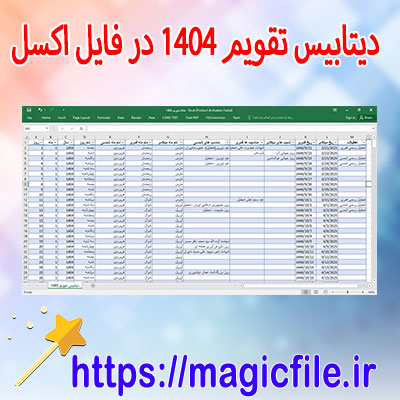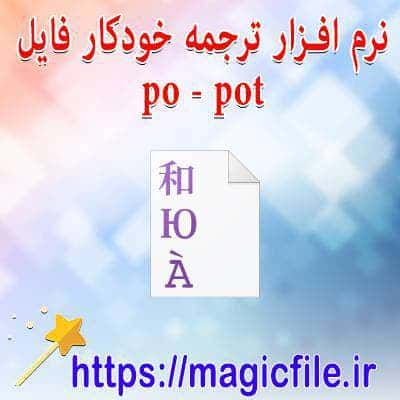HTML TABLES AND EXCEL OUTPUT
HTML tables serve as a powerful tool for presenting data on web pages. When it comes to extracting this data into Excel, things get interesting.
First, let’s understand how HTML tables work. They consist of rows and columns, organized within `<table>`, `<tr>`, `<th>`, and `<td>` tags. Each row (`<tr>`) represents a single record, while each cell (`<td>` or `<th>`) contains the data points or headers.
To export an HTML table to Excel, several methods can be employed.
ONE: COPY AND PASTE
This method is straightforward. Simply highlight the table, copy it, and then paste it into an Excel sheet. Excel will typically recognize the structure and format it accordingly. However, this is not always the most efficient method, especially for larger tables.
TWO: USE OF JAVASCRIPT LIBRARIES
Tools like SheetJS, or jQuery plugins can automate the process. By integrating these libraries, developers can create buttons that convert HTML tables into downloadable Excel files.
THREE: SERVER-SIDE PROCESSING
For more complex needs, server-side languages like PHP or Python can read HTML data, convert it into a CSV format, and serve it as a downloadable file. This method offers flexibility and can handle larger datasets efficiently.
FOUR: CONVERTING TO CSV
Another robust approach involves converting the HTML table to a CSV format. Once in CSV, it can easily be opened in Excel. This is often done using server-side scripts or JavaScript to parse the HTML and generate a CSV file dynamically.
In conclusion, exporting HTML tables to Excel can be achieved through various methods, each with its advantages. By understanding these methods, you can choose the right one based on your needs and technical capabilities.
![اسکریپت-برای-استخراج-داده-های جدول-HTML-به-اکسل-[.xls،-.csv.]-با-استفاده-از-جاوا-اسکریپت](https://magicfile.ir/link-image/2022-7-23/55-avk458dq5msudbv9m5gmjkue7c69t1hk.jpg)