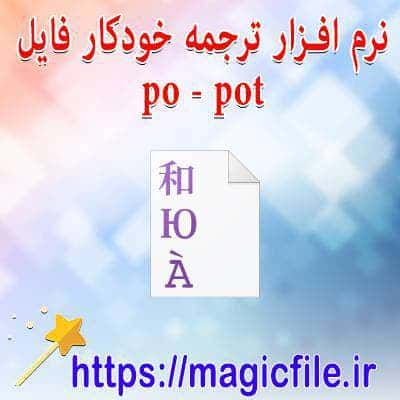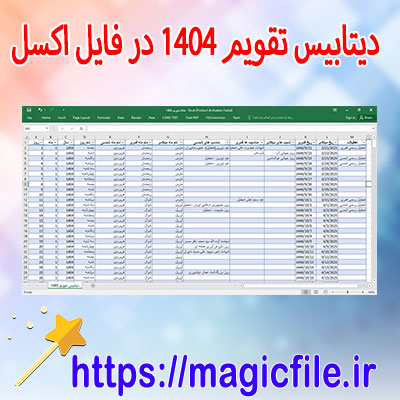مقدمهای بر اسکریپت یادداشت جاوا اسکریپت
در دنیای برنامهنویسی وب، جاوا اسکریپت به عنوان یک زبان قدرتمند و انعطافپذیر شناخته میشود. یکی از کاربردهای رایج این زبان، ایجاد اپلیکیشنهای یادداشت است. این اپلیکیشنها به کاربران این امکان را میدهند تا یادداشتهایی را ایجاد، ویرایش و حذف کنند. البته، در اینجا به بررسی ویژگیها و ساختار یک اسکریپت یادداشت در جاوا اسکریپت میپردازیم.
ساختار پایه یک اپلیکیشن یادداشت
برای ساخت یک اپلیکیشن یادداشت، ابتدا نیاز به یک رابط کاربری ساده داریم. این رابط معمولاً شامل یک نوار ورودی برای اضافه کردن یادداشت و یک لیست برای نمایش یادداشتها است.
```html
<!DOCTYPE html>
<html lang="fa">
<head>
<meta charset="UTF-8">
<title>یادداشتها</title>
</head>
<body>
<h1>اپلیکیشن یادداشت</h1>
<input type="text" id="noteInput" placeholder="یادداشت جدید...">
<button onclick="addNote()">اضافه کردن یادداشت</button>
<ul id="noteList"></ul>
<script src="script.js"></script>
</body>
</html>
```
افزودن یادداشتها
در بخش جاوا اسکریپت، به تعریف تابعی میپردازیم که یادداشتها را به لیست اضافه میکند. این تابع به سادگی ورودی کاربر را دریافت کرده و آن را به لیست اضافه میکند.
```javascript
function addNote() {
const noteInput = document.getElementById('noteInput');
const noteText = noteInput.value.trim();
if (noteText === '') {
alert('لطفاً یک یادداشت وارد کنید!');
return;
}
const noteList = document.getElementById('noteList');
const li = document.createElement('li');
li.textContent = noteText;
noteList.appendChild(li);
noteInput.value = '';
}
```
ویرایش و حذف یادداشتها
برای افزایش کارایی، میتوانیم گزینهای برای ویرایش و حذف یادداشتها اضافه کنیم. این کار با استفاده از رویدادهای کلیک و متدهای جاوا اسکریپت انجام میشود. کاربر میتواند با کلیک بر روی یادداشت، آن را ویرایش کند یا با کلیک بر روی یک دکمه جداگانه، آن را حذف نماید.
```javascript
li.addEventListener('click', function() {
const updatedText = prompt('ویرایش یادداشت:', noteText);
if (updatedText !== null) {
li.textContent = updatedText;
}
});
// برای حذف یادداشت
const deleteButton = document.createElement('button');
deleteButton.textContent = 'حذف';
deleteButton.addEventListener('click', function() {
noteList.removeChild(li);
});
li.appendChild(deleteButton);
```
نتیجهگیری
با پیادهسازی این کدها، یک اپلیکیشن یادداشت ساده و کارآمد خواهید داشت. این اپلیکیشن نه تنها به کاربران اجازه میدهد یادداشتهای خود را مدیریت کنند، بلکه به یادگیری مفاهیم پایه جاوا اسکریپت کمک میکند. با افزودن ویژگیهای بیشتر، میتوانید قابلیتهای اپلیکیشن خود را گسترش دهید.
INTRODUCTION TO JAVASCRIPT NOTE SCRIPT
JavaScript, a powerful and versatile programming language, plays a crucial role in web development. Among its various applications, the creation of a note-taking script stands out. This script enables users to create, manage, and delete notes dynamically.
CORE COMPONENTS OF A NOTE SCRIPT
First and foremost, a note script typically consists of HTML, CSS, and JavaScript.
- HTML: This forms the structure. You’ll create elements like text areas, buttons, and a display area.
- CSS: This styles the application, making it visually appealing. Users appreciate a clean and organized interface.
- JavaScript: This adds functionality. Through JavaScript, you can implement features like adding new notes, deleting them, and editing existing ones.
FUNCTIONALITY EXPLAINED
Now, let’s delve into the functionalities.
- Adding a Note: When a user types a note and clicks "Add," JavaScript captures the input. It then creates a new note element in the display area.
- Displaying Notes: As new notes are added, they should appear in a list. JavaScript uses the Document Object Model (DOM) to manipulate HTML elements dynamically.
- Editing a Note: Users might want to edit notes. By clicking an "Edit" button, the script can populate the text area with the existing note, allowing for modifications.
- Deleting a Note: Each note should have a "Delete" option. Upon clicking this, the corresponding note disappears from the display area.
CONCLUSION AND EXTENSIONS
In conclusion, a JavaScript note script is a fantastic project for both beginners and experienced developers. Its simplicity and practicality make it an excellent learning tool. Furthermore, you can extend this basic script by adding features like saving notes to local storage or syncing with a backend database. The possibilities are endless!
By embracing this project, you enhance your JavaScript skills while creating something functional and beneficial.