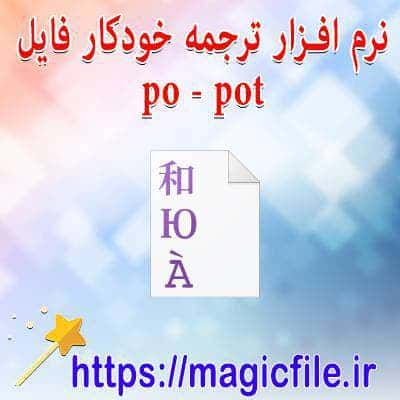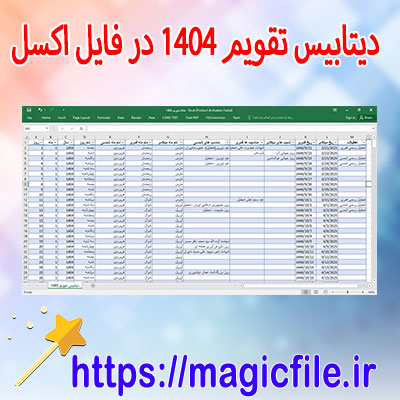INTRODUCTION TO TUMBLR API SCRIPTING
در دنیای امروز، وبلاگنویسی و به اشتراکگذاری محتوا بهطور فزایندهای محبوب شده است. یکی از پلتفرمهای معروف برای این کار، Tumblr است. این پلتفرم به کاربران این امکان را میدهد تا محتوای خود را بهسادگی به اشتراک بگذارند. اما برای توسعهدهندگانی که به دنبال ایجاد اپلیکیشنهای کاربردی و تعامل با محتوا هستند، Tumblr API یک منبع ارزشمند به شمار میآید.
WHAT IS TUMBLR API?
Tumblr API یک رابط برنامهنویسی است که به توسعهدهندگان اجازه میدهد تا به دادههای Tumblr دسترسی پیدا کنند. با استفاده از این API، میتوانید پستها، کاربرها، و حتی نظرات را مدیریت کنید.
KEY FEATURES OF TUMBLR API
- دسترسی به پستها: با استفاده از API، شما میتوانید پستهای خاص، پستهای یک بلاگ، یا حتی پستهای بر اساس تگها را دریافت کنید.
- مدیریت بلاگها: توانایی ایجاد، ویرایش و حذف بلاگها.
- تعامل با کاربران: شما میتوانید کاربرها را جستجو کنید و اطلاعات مربوط به آنها را دریافت نمایید.
- مدیریت نظرات: این API به شما این امکان را میدهد که نظرات را دریافت و مدیریت کنید.
HOW TO USE TUMBLR API
برای شروع استفاده از Tumblr API، ابتدا باید یک API Key دریافت کنید. این کار بهسادگی از طریق صفحه توسعهدهندگان Tumblr انجام میشود.
- ایجاد حساب توسعهدهنده: به وبسایت Tumblr بروید و یک حساب کاربری ایجاد کنید.
- دریافت API Key: پس از ورود به حساب، به بخش توسعهدهندگان بروید و یک API Key جدید بسازید.
- نوشتن اسکریپت: با استفاده از زبانهای برنامهنویسی مانند Python یا JavaScript، میتوانید اسکریپت خود را بنویسید. به عنوان مثال، میتوانید از کتابخانههای HTTP مانند `requests` در Python استفاده کنید.
EXAMPLE SCRIPT
```python
import requests
api_key = 'YOUR_API_KEY'
blog_url = 'YOUR_BLOG_URL'
response = requests.get(f'https://api.tumblr.com/v2/blog/{blog_url}/posts?api_key={api_key}')
if response.status_code == 200:
data = response.json()
for post in data['response']['posts']:
print(post['summary'])
else:
print('Error fetching posts')
```
CONCLUSION
استفاده از Tumblr API میتواند تجربه وبلاگنویسی شما را به سطح جدیدی برساند. با استفاده از این API، میتوانید به راحتی به دادههای بلاگتان دسترسی پیدا کنید و آنها را مدیریت کنید. از این رو، فراموش نکنید که با دقت مستندات API را مطالعه کنید تا از تمامی امکانات آن بهرهمند شوید.
INTRODUCTION TO TUMBLR API SCRIPT
Tumblr, as a microblogging platform, offers a robust API that allows developers to interact with its features programmatically. Utilizing the Tumblr API, you can retrieve, post, and manage content on your Tumblr blogs, enhancing user experience and automating tasks.
GETTING STARTED WITH TUMBLR API
To begin using the Tumblr API, you'll first need to create an application on the Tumblr Developer site. This process involves:
- Signing up for a Tumblr account (if you don’t have one).
- Navigating to the Tumblr Developer page.
- Registering your app by providing necessary information, like its name and description.
Once your app is created, you'll receive an API key, essential for making requests to the API.
AUTHENTICATION
Tumblr API supports OAuth for authentication. This means you need to implement OAuth
- 0a to securely authenticate users. Here's a brief outline of the steps involved:
- Obtain a request token.
- Redirect the user to Tumblr for authorization.
- Exchange the request token for an access token.
With the access token, you can make authenticated requests on behalf of the user.
MAKING API REQUESTS
The Tumblr API allows various operations:
- Retrieve user information: Fetch details about the authenticated user.
- Post new content: Create new text, photo, quote, link, chat, or audio posts.
- Fetch blog details: Access blog information, including posts and followers.
When making requests, you typically use HTTP methods like GET, POST, and DELETE.
EXAMPLE OF A SIMPLE SCRIPT
Here’s a basic example using JavaScript with Node.js to fetch a blog’s posts:
```javascript
const axios = require("axios");
const blogUrl = "your-blog.tumblr.com";
const apiKey = "your-api-key";
axios.get(`https://api.tumblr.com/v2/blog/${blogUrl}/posts?api_key=${apiKey}`)
.then(response => {
console.log(response.data);
})
.catch(error => {
console.error("Error fetching posts:", error);
});
```
CONCLUSION
In conclusion, the Tumblr API is a powerful tool for developers looking to enhance their applications. By understanding how to authenticate and make requests, you can leverage Tumblr’s features effectively. Whether you're managing a blog, creating a new app, or analyzing data, the possibilities are endless. Happy coding!