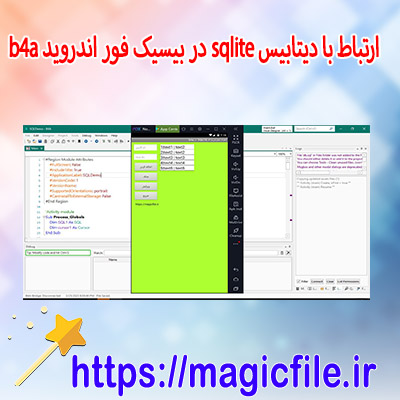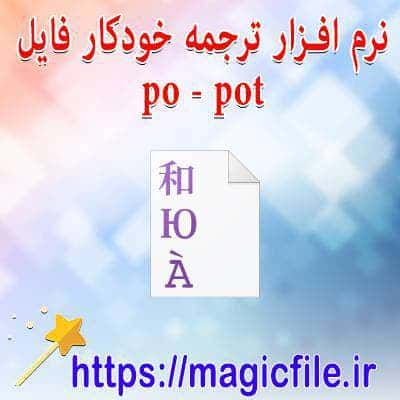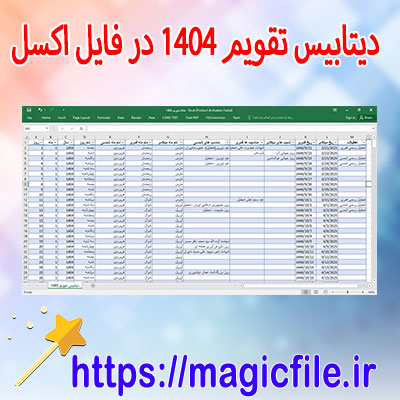INTRODUCTION TO SQLITE IN BASIC FOR ANDROID
SQLite, a lightweight, serverless database engine, serves as a fantastic option for Android development. It empowers developers with the ability to store, retrieve, and manipulate data efficiently. When integrated with Basic for Android, SQLite becomes even more accessible and user-friendly.
SETTING UP SQLITE IN BASIC FOR ANDROID
To begin with, you must ensure that your Basic for Android setup is correctly configured. First, include the SQLite library in your project. This library offers a simplified interface for database operations. Once included, you can create databases, tables, and perform various CRUD operations.
CREATING A DATABASE AND TABLE
Creating a database is straightforward. Use the following command:
```basic
Dim db As SQLiteDatabase
db = SQLiteDatabase.OpenOrCreateDatabase("myDatabase.db", Null)
```
Then, to create a table, you might write:
```basic
db.ExecSQL("CREATE TABLE IF NOT EXISTS users (id INTEGER PRIMARY KEY, name TEXT, age INTEGER)")
```
This command ensures that your table, "users," is established if it doesn’t already exist, featuring three columns: id, name, and age.
INSERTING DATA
Inserting data into your SQLite table is seamless. Here’s an example:
```basic
db.ExecSQL("INSERT INTO users (name, age) VALUES ('Alice', 30)")
```
You can execute multiple inserts by repeating this command with different values.
QUERYING DATA
To retrieve data from your database, you would typically use a SELECT statement. For example:
```basic
Dim cursor As Cursor
cursor = db.RawQuery("SELECT * FROM users", Null)
```
This command fetches all records from the "users" table. You can loop through the cursor to access individual records.
UPDATING AND DELETING DATA
Updating existing records is just as easy. Use the following syntax:
```basic
db.ExecSQL("UPDATE users SET age = 31 WHERE name = 'Alice'")
```
For deletion, you can run:
```basic
db.ExecSQL("DELETE FROM users WHERE name = 'Alice'")
```
CLOSING THE DATABASE
Finally, remember to close your database when you’re done to free resources:
```basic
db.Close()
```
CONCLUSION
SQLite in Basic for Android provides a powerful tool for data management within applications. With its simplicity and efficiency, developers can create robust applications that handle data seamlessly. By mastering SQLite, you empower your applications with necessary data persistence capabilities. Embrace this technology, and enhance your Android development journey!
دیتابیس SQLite در اندروید: راهنمای جامع و بینظیر
در دنیای برنامهنویسی اندروید، SQLite یکی از محبوبترین و پرکاربردترین سیستمهای مدیریت پایگاه داده است. این فناوری، بهطور کامل، داخل سیستمعامل اندروید تعبیه شده و امکان مدیریت اطلاعات را با کارایی بالا و کمحجم بودن، فراهم میکند. در ادامه، به طور کامل و جامع، مفاهیم، نحوه استفاده و نکات مهم درباره SQLite در اندروید را بررسی خواهیم کرد.
مقدمهای بر SQLite و اهمیت آن در اندروید
SQLite، یک پایگاه داده رابطهای سبک و بدون نیاز به سرور است که به صورت فایلهای محلی روی دستگاه ذخیره میشود. در پروژههای اندروید، این پایگاه داده نقش کلیدی در ذخیرهسازی دادههای کاربر، تنظیمات، و اطلاعات برنامه دارد. برخلاف پایگاههای داده بزرگ و پیچیده، SQLite برای برنامههای کوچک و متوسط، بسیار مناسب است و به راحتی قابل اجرا و مدیریت است.
نحوه کار با SQLite در اندروید
برای کار با SQLite در اندروید، معمولاً چند مرحله اصلی وجود دارد:
- ایجاد یک کلاس کمکی (SQLiteOpenHelper): این کلاس، نقش مدیریت ساخت و بروزرسانی پایگاه داده را بر عهده دارد. در این کلاس، شما باید نام پایگاه داده، نسخه، و جداول مورد نیاز را مشخص کنید.
- تعریف جداول و ساخت آنها: با استفاده از دستورات SQL، جداول مورد نیاز برنامه خود را تعریف و ایجاد میکنید.
- درخواستهای CRUD (ایجاد، خواندن، بروزرسانی، حذف): سپس، با استفاده از متدهای مختلف، دادهها را در جداول وارد، خوانده، اصلاح و حذف میکنید.
- بستن پایگاه داده: پس از انجام عملیات، باید اتصال به پایگاه داده را ببندید تا منابع آزاد شوند.
کلاسهای کلیدی در کار با SQLite
- SQLiteOpenHelper: برای مدیریت ساخت و بروزرسانی پایگاه داده است. این کلاس، متدهای `onCreate()` و `onUpgrade()` را فراهم میکند که در آنها میتوانید ساخت و بروزرسانی جداول را انجام دهید.
- SQLiteDatabase: این کلاس، برای اجرای عملیات SQL مستقیم بر روی پایگاه داده است. میتوانید با آن، دستورات `insert()`, `update()`, `delete()`, و `query()` را اجرا کنید.
نکات مهم و نکات کلیدی
- مدیریت تراکنشها: بهتر است عملیاتهای حساس را در تراکنشها قرار دهید تا از بروز خطا جلوگیری شود.
- استفاده از ContentValues: برای وارد کردن دادهها، از این کلاس استفاده کنید. این روش، ساختن دادههای وارد شده را سادهتر میکند.
- پایگاه دادههای چند جبههای: در صورت نیاز، میتوانید چندین جدول با روابط پیچیده داشته باشید، اما باید دقت کنید که کوئریها بهینه باشند.
- بهینهسازی: برای افزایش سرعت، از ایندکسها و کوئریهای مناسب بهره ببرید. همچنین، هنگام کار با حجم زیادی از داده، مراقب حافظه باشید.
- امنیت: دادههای حساس را رمزنگاری کنید و از حملات SQL injection جلوگیری کنید، با استفاده از پارامترهای درخواستی و Prepared Statements.
مزایای استفاده از SQLite در اندروید
- سبک و کمحجم: نیاز به منابع سیستم کم دارد، و فایل پایگاه داده کوچک است.
- ساده و سریع: راهاندازی آسان است و عملیاتها سریع انجام میشوند.
- پشتیبانی کامل: در تمامی نسخههای اندروید، به صورت بومی پشتیبانی میشود.
- مناسب برای دادههای محلی: برای ذخیرهسازی دادههای محلی کارآمد است، مثل تنظیمات، کش، و اطلاعات کاربر.
معایب و محدودیتها
- عدم پشتیبانی از عملیات همزمان پیچیده: در برنامههایی با نیازهای پایگاه داده بسیار پیچیده، ممکن است نیاز به استفاده از پایگاههای داده دیگر باشد.
- حجم داده محدود: در صورت نیاز به حجم داده بسیار زیاد، بهتر است به پایگاههای دیگر فکر کنید.
در نتیجه، SQLite در اندروید، یک ابزار قدرتمند و در عین حال ساده برای مدیریت دادهها است. با دانش کافی و رعایت نکات فنی، میتوانید برنامههای کارآمد و قابل اعتماد بسازید که نیازهای ذخیرهسازی محلی کاربران را برآورده کنند. پس، اگر قصد دارید برنامهای با دادههای محلی کار کنید، بسیار توصیه میشود که این فناوری را به خوبی بیاموزید و در پروژههای خود پیادهسازی کنید.