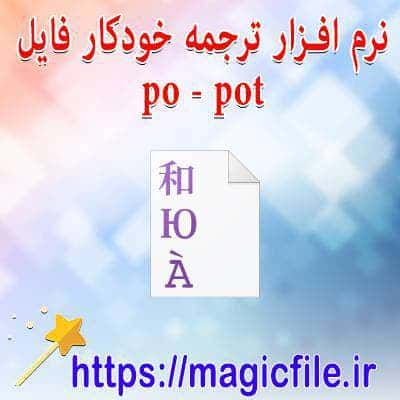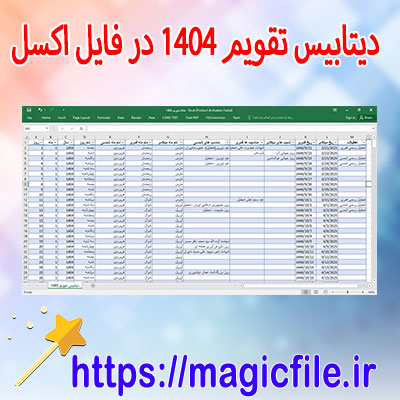INTRODUCTION TO SQLITE IN C#
SQLite is a lightweight, serverless, self-contained SQL database engine. It’s widely used in mobile apps, desktop applications, and even in embedded systems. In C#, integration with SQLite is straightforward and efficient, making it a popular choice for developers.
SETTING UP SQLITE IN C#
To get started, you need to include the SQLite library in your C# project. You can easily do this via NuGet Package Manager. Just open the Package Manager Console and run:
```
Install-Package System.Data.SQLite
```
This command installs the necessary assemblies and allows you to interact with SQLite using C#.
CREATING A DATABASE
Creating a new SQLite database is simple. You just need to create a connection to a database file. If the file doesn’t exist, SQLite will create it for you. Here’s a quick example:
```csharp
using System.Data.SQLite;
string connectionString = "Data Source=mydatabase.db;";
using (var connection = new SQLiteConnection(connectionString))
{
connection.Open();
// Database creation logic goes here
}
```
EXECUTING SQL COMMANDS
Once connected, you can execute SQL commands. For instance, creating a table involves:
```csharp
string createTableQuery = "CREATE TABLE IF NOT EXISTS Users (Id INTEGER PRIMARY KEY, Name TEXT)";
using (var command = new SQLiteCommand(createTableQuery, connection))
{
command.ExecuteNonQuery();
}
```
INSERTING DATA
Inserting data into the SQLite database is also straightforward. Here’s how you can do it:
```csharp
string insertQuery = "INSERT INTO Users (Name) VALUES (@name)";
using (var command = new SQLiteCommand(insertQuery, connection))
{
command.Parameters.AddWithValue("@name", "John Doe");
command.ExecuteNonQuery();
}
```
RETRIEVING DATA
Retrieving data from SQLite requires executing a SELECT command. You can read the data using a data reader:
```csharp
string selectQuery = "SELECT * FROM Users";
using (var command = new SQLiteCommand(selectQuery, connection))
using (var reader = command.ExecuteReader())
{
while (reader.Read())
{
Console.WriteLine($"ID: {reader["Id"]}, Name: {reader["Name"]}");
}
}
```
CONCLUSION
SQLite in C# provides a robust and efficient way to manage data. Its simplicity and ease of use make it an excellent choice for many applications. Whether you're building small projects or larger applications, SQLite's powerful features will meet your needs.
دیتابیس SQLite در سیشارپ: یک راهنمای کامل
SQLite یکی از محبوبترین و پراستفادهترین پایگاههای دادههای سبک و فشرده است، مخصوصاً در برنامههای موبایل، برنامههای دسکتاپ و پروژههایی که نیاز به پایگاهداده ساده و سریع دارند. این سیستم پایگاه داده، برخلاف پایگاههای داده بزرگ و سنگین، به صورت فایل مستقل کار میکند و نیازی به نصب یا سرور ندارد. در ادامه، به طور جامع و کامل درباره نحوه استفاده از SQLite در زبان برنامهنویسی سیشارپ صحبت میکنیم.
چرا از SQLite در سیشارپ استفاده کنیم؟
دلایل متعددی برای این انتخاب وجود دارد، از جمله سادگی نصب، کمحجم بودن، سرعت بالا و کممصرف بودن منابع سیستم. همچنین، SQLite به راحتی در پروژههای کوچک و متوسط جای میگیرد و به برنامهنویسان اجازه میدهد تا بدون نیاز به سرورهای پیچیده، دادهها را مدیریت کنند.
نصب و راهاندازی
برای شروع، ابتدا باید بسته NuGet مربوط به SQLite را به پروژه خود اضافه کنید. معمولا، بسته `System.Data.SQLite` بهترین گزینه است. این بسته، شامل کلاسها و متدهای مورد نیاز برای کار با SQLite در سیشارپ است.
- در ویژوال استودیو، به بخش NuGet Package Manager بروید.
- عبارت `System.Data.SQLite` را جستجو کنید.
- آن را نصب کنید.
ایجاد و اتصال به پایگاه داده
پس از نصب، میتوانید با کدهای زیر یک فایل دیتابیس جدید بسازید یا به دیتابیسی که قبلاً ساختهاید، متصل شوید.
```csharp
string dataSource = "Data Source=sample.db;Version=3;";
using (SQLiteConnection conn = new SQLiteConnection(dataSource))
{
conn.Open();
// ساخت جدول
string createTableQuery = "CREATE TABLE IF NOT EXISTS Users (ID INTEGER PRIMARY KEY, Name TEXT, Age INTEGER);";
SQLiteCommand createTableCmd = new SQLiteCommand(createTableQuery, conn);
createTableCmd.ExecuteNonQuery();
// افزودن داده
string insertQuery = "INSERT INTO Users (Name, Age) VALUES ('Ali', 30);";
SQLiteCommand insertCmd = new SQLiteCommand(insertQuery, conn);
insertCmd.ExecuteNonQuery();
// خواندن دادهها
string selectQuery = "SELECT * FROM Users;";
SQLiteCommand selectCmd = new SQLiteCommand(selectQuery, conn);
using (SQLiteDataReader reader = selectCmd.ExecuteReader())
{
while (reader.Read())
{
Console.WriteLine($"ID: {reader["ID"]}, Name: {reader["Name"]}, Age: {reader["Age"]}");
}
}
}
```
عملیات پایه با SQLite در سیشارپ
در ادامه، چند عملیات مهم و کاربردی را بررسی میکنیم:
افزودن داده (Insert)
برای افزودن رکوردهای جدید، از دستور `INSERT INTO` استفاده میشود.
بروزرسانی دادهها (Update)
برای تغییر رکوردهای موجود، از دستور `UPDATE` بهره میگیریم.
حذف دادهها (Delete)
حذف رکوردهای خاص، با دستور `DELETE FROM` انجام میشود.
بازیابی دادهها (Select)
برای مشاهده و خواندن دادهها، از دستور `SELECT` بهرهمند میشویم.
نکات مهم و مشکلات رایج
- مدیریت ارتباطها: همیشه قبل و بعد از عملیات، ارتباط با دیتابیس را باز و بسته کنید.
- استفاده از پارامترها: برای جلوگیری از SQL Injection، از پارامترهای آماده استفاده کنید.
- مدیریت خطا: همواره باید خطاها را مدیریت کنید تا برنامه پایدار بماند.
- پشتیبانی و نگهداری: فایلهای دیتابیس SQLite قابلیت حمل و نقل آسان دارند، اما در پروژههای بزرگ، نیاز به نگهداری و پشتیبانی مناسب دارید.
نتیجهگیری
در کل، SQLite در سیشارپ یک راه حل سریع، سبک و کارآمد برای پروژههایی است که نیاز به پایگاه داده کوچک و مستقل دارند. با استفاده از آن، میتوانید عملیات CRUD را بسیار ساده و سریع انجام دهید، بدون نیاز به سرورهای پیچیده و هزینههای اضافی.
اگر سوال دیگری درباره نحوه کار یا نمونه برنامه دارید، حتما بگویید!