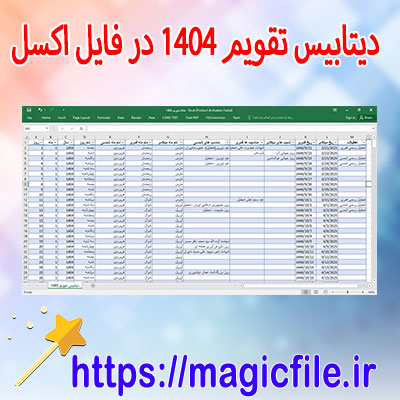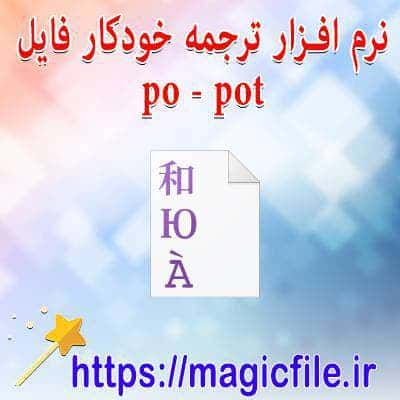AJAX FORM IN PHP: A COMPREHENSIVE GUIDE
AJAX, short for Asynchronous JavaScript and XML, revolutionizes how we interact with web applications. Instead of reloading the entire page, AJAX allows for asynchronous data transfer. This means users can submit forms, retrieve data, and more without any disruptive page refresh.
UNDERSTANDING AJAX
At its core, AJAX combines several technologies. It utilizes JavaScript to send requests, while XML or JSON formats handle incoming data. This blend creates a seamless user experience, enhancing interactivity and responsiveness.
CREATING A SIMPLE AJAX FORM
To start, let’s create a basic form in HTML. This form will collect user input, such as a name and an email address.
```html
<!DOCTYPE html>
<html lang="en">
<head>
<meta charset="UTF-8">
<meta name="viewport" content="width=device-width, initial-scale=
- 0">
<script src="https://code.jquery.com/jquery-
- 6.0.min.js"></script>
<body>
<form id="ajaxForm">
<input type="text" id="name" placeholder="Your Name" required>
<input type="email" id="email" placeholder="Your Email" required>
<button type="submit">Submit</button>
</form>
<div id="response"></div>
<script>
$(document).ready(function() {
$("#ajaxForm").on("submit", function(event) {
event.preventDefault();
$.ajax({
url: "submit.php",
type: "POST",
data: $(this).serialize(),
success: function(response) {
$("#response").html(response);
}
});
});
});
</script>
</body>
</html>
```
EXPLAINING THE JAVASCRIPT PART
In the above code, jQuery simplifies AJAX calls. When the form submits, we prevent the default action. The data is sent via POST to `submit.php`. Upon success, the server response is displayed in the `#response` div.
HANDLING THE SERVER SIDE WITH PHP
Now, let's create the `submit.php` file that processes the form data.
```php
<?php
if ($_SERVER["REQUEST_METHOD"] == "POST") {
$name = htmlspecialchars($_POST['name']);
$email = htmlspecialchars($_POST['email']);
// Here you can do more processing, like saving to a database.
echo "Name: $name<br>Email: $email";
}
?>
```
KEY COMPONENTS IN PHP
- Data Sanitization: Security is vital. We use `htmlspecialchars()` to prevent XSS attacks.
- Response Message: The PHP script returns a simple confirmation message.
CONCLUSION
Integrating AJAX forms in PHP enhances user experience. By reducing page reloads, it allows for dynamic content updates. With this understanding, you can create even more complex applications, utilizing AJAX for robust functionality.
فرم Ajax در PHP: راهنمای جامع و کامل
در دنیای وب، ارتباط بدون نیاز به رفرش صفحه، یکی از مهمترین ویژگیها است که تجربه کاربری را بسیار بهبود میبخشد. Ajax، که مخفف Asynchronous JavaScript And XML است، این امکان را فراهم میکند که بتوانیم درخواستهای سمت سرور را در پسزمینه ارسال و پاسخها را به صورت دینامیک دریافت کنیم، بدون اینکه صفحه رفرش شود. وقتی صحبت از فرمهای Ajax در PHP میشود، یعنی میخواهیم دادههای فرم را به صورت ناهمزمان به سرور ارسال کنیم و نتیجه را بدون نیاز به بارگذاری مجدد صفحه، نشان دهیم.
چطور کار میکند؟
در ابتدا، کاربر فرم را پر میکند و روی دکمه ارسال کلیک میکند یا هر رویداد دیگری که trigger باشد. سپس، JavaScript (معمولاً با استفاده از XMLHttpRequest یا Fetch API) دادههای فرم را جمعآوری میکند و به فایل PHP ارسال میکند. این فایل PHP، دادهها را دریافت، پردازش و پاسخ مناسب را برمیگرداند. سپس، JavaScript پاسخ را دریافت و در صفحه به کاربر نشان میدهد یا عملیات دیگر را انجام میدهد.
مراحل ایجاد فرم Ajax در PHP
۱. ساخت فرم HTML:
ابتدا باید یک فرم ساده بسازید. مثلا:```html
<form id="myForm">
<input type="text" name="name" placeholder="نام شما" required>
<input type="email" name="email" placeholder="ایمیل شما" required>
<button type="submit">ارسال</button>
</form>
<div id="response"></div>
```
۲. نوشتن کد JavaScript برای ارسال اطلاعات:
در این قسمت، از Fetch API یا XMLHttpRequest استفاده میکنیم. مثلا با Fetch API:```javascript
document.getElementById('myForm').addEventListener('submit', function(e) {
e.preventDefault(); // جلوگیری از ارسال معمولی فرم
const formData = new FormData(this);
fetch('process.php', {
method: 'POST',
body: formData
})
.then(response => response.text())
.then(data => {
document.getElementById('response').innerHTML = data;
})
.catch(error => console.error('Error:', error));
});
```
۳. نوشتن فایل PHP (process.php):
در فایل PHP، دادهها دریافت، پردازش و پاسخ برمیگردانید:```php
<?php
if ($_SERVER['REQUEST_METHOD'] === 'POST') {
$name = htmlspecialchars(trim($_POST['name']));
$email = htmlspecialchars(trim($_POST['email']));
// عملیات مورد نیاز، مثلاً ذخیره در دیتابیس یا ارسال ایمیل
// در اینجا فقط پیام تایید را برمیگردانیم
echo "سلام، $name! ایمیلتان ($email) ثبت شد.";
} else {
echo "درخواست نا معتبر.";
}
?>
```
نکات مهم درباره فرم Ajax در PHP
- امنیت: حتماً دادههای دریافتی را پاکسازی کنید و از فیلترهای امنیتی استفاده کنید.
- پاسخ مناسب: پاسخ PHP باید به گونهای باشد که JavaScript بتواند آن را پردازش کند، مثلا به صورت متن، JSON یا HTML.
- استایل و کاربری: نتیجه را در بخش مناسب صفحه نشان دهید تا کاربر احساس کند که عملیات به صورت زنده انجام شده است.
- مدیریت خطاها: حتماً خطاهای احتمالی را در سمت کلاینت و سرور مدیریت کنید.
جمعبندی
در نتیجه، استفاده از فرمهای Ajax در PHP، نه تنها باعث بهبود تجربه کاربری میشود، بلکه باعث کاهش بار سرور و افزایش سرعت صفحات وب میگردد. با کمی تمرین و رعایت نکات امنیتی، میتوانید فرمهای دینامیک و پیشرفته بسازید که کاربر پسند و کارآمد باشند.
اگر نیاز دارید، میتوانم نمونههای بیشتری، یا پروژههای کاملتر را برایتان توضیح دهم.