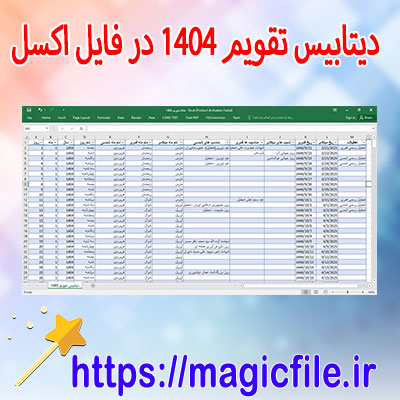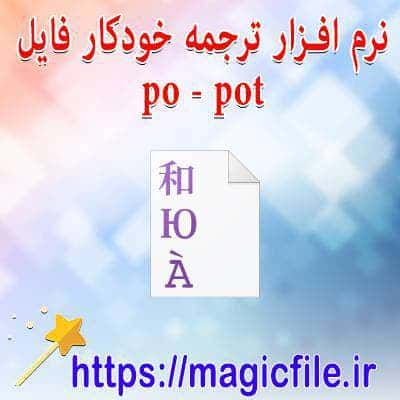HTML TEMPLATE FOR FOOD ORDERING
Creating a food ordering system using HTML involves various components. The template should be user-friendly, visually appealing, and functional. Let's break it down into essential sections.
HEADER SECTION
In the header, you can include the restaurant's logo, name, and navigation links.
```html
<header>
<div class="logo">
<img src="logo.png" alt="Restaurant Logo">
</div>
<nav>
<ul>
<li><a href="#menu">Menu</a></li>
<li><a href="#about">About Us</a></li>
<li><a href="#contact">Contact</a></li>
</ul>
</nav>
</header>
```
MENU SECTION
The menu section displays available food items. Use cards or lists for better organization. Each item can have an image, description, and order button.
```html
<section id="menu">
<h2>Our Menu</h2>
<div class="food-item">
<img src="dish
- jpg" alt="Dish Name">
<p>Delicious description of the dish.</p>
<button>Add to Cart</button>
</div>
<!-- Repeat for other menu items -->
</section>
```
ORDER FORM SECTION
The order form allows customers to place their orders. Include fields for name, address, phone number, and selected items.
```html
<section id="order-form">
<h2>Place Your Order</h2>
<form action="submit_order.php" method="POST">
<label for="name">Name:</label>
<input type="text" id="name" name="name" required>
<label for="address">Address:</label>
<input type="text" id="address" name="address" required>
<label for="phone">Phone:</label>
<input type="tel" id="phone" name="phone" required>
<label for="items">Select Items:</label>
<select id="items" name="items[]" multiple>
<option value="dish1">Dish 1</option>
<option value="dish2">Dish 2</option>
<!-- Add more options -->
</select>
<button type="submit">Submit Order</button>
</form>
</section>
```
FOOTER SECTION
Finally, the footer can contain contact information and social media links.
```html
<footer>
<p>© 2023 Restaurant Name. All rights reserved.</p>
<div class="social-media">
<a href="#">Facebook</a>
<a href="#">Instagram</a>
</div>
</footer>
```
CONCLUSION
This HTML template serves as a solid foundation for a food ordering system. You can enhance it by adding CSS for styling and JavaScript for functionality, like dynamic cart updates. Always remember to focus on user experience and accessibility!
قالب HTML سفارش غذا: راهنمای کامل و جامع
در دنیای امروز، طراحی وبسایتهای مربوط به رستورانها، فستفودها و پلتفرمهای سفارش غذا اهمیت زیادی پیدا کرده است. یکی از بهترین راهها برای شروع، استفاده از قالبهای HTML آماده است که میتواند سریعترین راه برای راهاندازی یک سایت کاربرپسند باشد. قالب HTML سفارش غذا، مجموعهای از صفحات و اجزاء آماده است که به صورت بهینه طراحی شدهاند تا مشتریان بتوانند به راحتی سفارش دهند و تجربه کاربری خوبی داشته باشند.
ساختار کلی قالب HTML سفارش غذا
این قالبها معمولا شامل بخشهای مختلفی هستند. ابتدا صفحه اصلی، جایی که غذاهای محبوب و پیشنهاد ویژه نمایش داده میشود. سپس صفحات منو، جزئیات هر غذای خاص، سبد خرید، صفحه پرداخت و ثبت نام و ورود کاربران. تمامی این بخشها با طراحی واکنشگرا ساخته شدهاند، بنابراین در دستگاههای مختلف، از موبایل گرفته تا دسکتاپ، به خوبی نمایش داده میشوند.
ویژگیهای مهم قالبهای سفارش غذا
یکی از ویژگیهای اصلی این قالبها، سادگی در استفاده و ویرایش است. معمولا، کدها با ساختار واضح و بخشهای قابل تنظیم طراحی شدهاند، که حتی افراد مبتدی هم میتوانند به راحتی تغییرات لازم را بدهند. از دیگر امکانات، وجود آیکونهای جذاب، فیلترهای جستجو، دستهبندی غذاها، و قابلیت اضافه کردن به سبد خرید است. همچنین، بخش نظرات و امتیازات مشتریان، اعتماد کاربران جدید را جلب میکند و فروش را افزایش میدهد.
چرا باید از قالب HTML سفارش غذا استفاده کنیم؟
در مقایسه با ساختن سایت از صفر، استفاده از قالبهای آماده صرفهجویی زیادی در زمان و هزینه دارد. علاوه بر این، قالبهای رایج، بهینهسازی شده برای سئو هستند، که کمک میکند سایت شما در نتایج جستجو رتبه بهتری بگیرد. همچنین، این قالبها به صورت ریسپانسیو ساخته شدهاند، پس کاربران در هر دستگاهی، بهترین تجربه را خواهند داشت.
نکات مهم در انتخاب قالب سفارش غذا
در هنگام انتخاب قالب، باید به مواردی مثل سادگی در ویرایش، سرعت بارگذاری، طراحی جذاب و منطبق بودن با برند خود، توجه کنید. همچنین، اطمینان حاصل کنید که قالب با فریمورکهای محبوب مانند Bootstrap یا Foundation ساخته شده باشد، تا توسعه و نگهداری آسانتر باشد. و در نهایت، مطمئن شوید که قالب شامل مستندات کامل و پشتیبانی فنی است.
نتیجهگیری
درنهایت، قالب HTML سفارش غذا، ابزار قدرتمندی است که میتواند کسبوکارهای مربوطه را به سرعت راهاندازی کند و تجربه کاربری عالی ارائه دهد. با کمی خلاقیت و تنظیمات، میتوانید یک سایت جذاب و کاربرپسند بسازید که مشتریان را جذب کند و فروش شما را افزایش دهد. استفاده از این قالبها، فرصت خوبی است که بدون نیاز به دانش عمیق برنامهنویسی، وارد بازار رقابتی آنلاین شوید و جایگاه خود را تثبیت کنید.