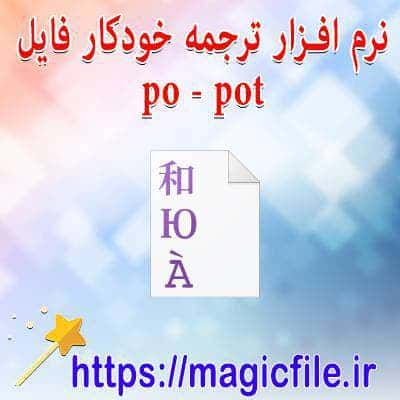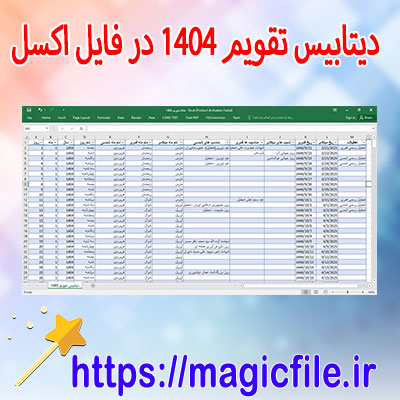HTML LOGIN FORM CODE: A COMPREHENSIVE GUIDE
Creating a login form in HTML is essential for many web applications. It allows users to authenticate themselves before accessing certain features or content.
Here’s a basic structure:
```html
<!DOCTYPE html>
<html lang="fa">
<head>
<meta charset="UTF-8">
<meta name="viewport" content="width=device-width, initial-scale=
- 0">
<link rel="stylesheet" href="styles.css">
</head>
<body>
<div class="login-container">
<h2>ورود به حساب کاربری</h2>
<form action="login.php" method="POST">
<label for="username">نام کاربری:</label>
<input type="text" id="username" name="username" required>
<label for="password">کلمه عبور:</label>
<input type="password" id="password" name="password" required>
<button type="submit">ورود</button>
</form>
</div>
</body>
</html>
```
LET'S BREAK IT DOWN:
- DOCTYPE Declaration:
- HTML Tag:
- Head Section:
- Title:
- CSS Link:
- Body Section:
- Form Element:
- Input Fields:
- `required` ensures users fill these fields.
- Submit Button:
STYLING AND FUNCTIONALITY:
To make your form visually appealing, consider adding CSS. For instance:
```css
body {
font-family: Arial, sans-serif;
background-color: #f0f0f0;
}
.login-container {
max-width: 400px;
margin: 100px auto;
padding: 20px;
background: white;
border-radius: 5px;
box-shadow: 0 2px 10px rgba(0,0,0,
- 1);
h2 {
text-align: center;
}
input {
width: 100%;
padding: 10px;
margin: 10px 0;
}
button {
width: 100%;
padding: 10px;
background-color: #4CAF50;
color: white;
border: none;
cursor: pointer;
}
button:hover {
background-color: #45a049;
}
```
In conclusion, with these elements combined, your login form will not only function well but also provide a pleasant user experience. This basic structure can be enhanced further with JavaScript for validation or additional features like "Remember Me" checkboxes or social media login options.
کد فرم ورود HTML: توضیح کامل و جامع
وقتی صحبت از طراحی صفحات وب میشود، فرمهای ورود یکی از اجزای کلیدی هستند که کاربران باید بتوانند اطلاعات حساب کاربری خود را وارد کنند. فرم ورود HTML، ساختاری است که به کاربر اجازه میدهد نام کاربری و رمز عبور خود را وارد کرده و به سیستم وارد شود. در ادامه، به صورت جامع و کامل، به بررسی عناصر و نکات مهم این نوع فرم میپردازیم.
ساختار کلی فرم ورود HTML
در ابتدا، برای ساخت فرم ورود، از تگ `<form>` استفاده میشود. این تگ مشخص میکند که چه بخشهایی به عنوان فرم در نظر گرفته شده است و چه عملیاتی باید انجام شود. مهمترین ویژگیهای این تگ، عبارتند از:
- `action` : مسیر یا URL که دادههای فرم پس از ارسال، به آن ارسال میشود.
- `method` : روش انتقال دادهها، معمولاً `GET` یا `POST`.
```html
<form action="/login" method="POST">
<!-- عناصر فرم اینجا قرار میگیرند -->
</form>
```
در داخل تگ `<form>`, عناصر ورودی مانند `<input>` قرار میگیرند که کاربران باید مقادیر مورد نیاز را وارد کنند.
عناصر اصلی فرم ورود
- فیلد نام کاربری: این قسمت کاربر باید نام کاربری خود را وارد کند. معمولا با تگ `<input>` نوع `text` ساخته میشود.
```html
<label for="username">نام کاربری:</label>
<input type="text" id="username" name="username" required>
```
- فیلد رمز عبور: برای وارد کردن رمز، نوع `password` باید استفاده شود، تا متن وارد شده مخفی بماند.
```html
<label for="password">رمز عبور:</label>
<input type="password" id="password" name="password" required>
```
- دکمه ارسال: کاربر با کلیک روی این دکمه، فرم را ارسال میکند.
```html
<button type="submit">ورود</button>
```
نکات مهم در طراحی فرم ورود
- استفاده از برچسبها (`<label>`): برای بهبود دسترسی و تجربه کاربری، برچسبهای مناسب باید همراه هر فیلد قرار گیرد.
- الزامی بودن فیلدها (`required`): این ویژگی، اطمینان میدهد کاربر نمیتواند فرم را بدون وارد کردن اطلاعات ارسال کند.
- اعتبارسنجی سمت کاربر: علاوه بر `required`، میتوان از ویژگیهای دیگر مانند `maxlength`، `pattern` برای کنترل نوع دادهها استفاده کرد.
- امنیت در ارسال دادهها: استفاده از روش `POST` در فرم، برای جلوگیری از نمایش اطلاعات حساس در URL، توصیه میشود.
نمونه کامل کد فرم ورود HTML
```html
<form action="/login" method="POST">
<div>
<label for="username">نام کاربری:</label>
<input type="text" id="username" name="username" required maxlength="20" placeholder="نام کاربری خود را وارد کنید">
</div>
<div>
<label for="password">رمز عبور:</label>
<input type="password" id="password" name="password" required maxlength="20" placeholder="رمز عبور">
</div>
<div>
<button type="submit">ورود</button>
</div>
</form>
```
اضافه کردن استایل و بهبود ظاهر
برای جذابتر کردن فرم، میتوان از CSS استفاده کرد. به عنوان مثال، تغییر رنگها، فاصلهها و قرارگیری عناصر، فرم را حرفهایتر میکند.
در نهایت، نکته بسیار مهم: امنیت. فرمهای ورود باید در سمت سرور به درستی اعتبارسنجی شوند و از فناوریهایی مانند رمزنگاری دادهها و پروتکلهای امن (HTTPS) بهرهمند گردند.
جمعبندی
در این مقاله، به صورت کامل و جامع، ساختار و عناصر اصلی کد فرم ورود در HTML را بررسی کردیم. در طراحی این فرم، باید به مواردی مانند اعتبارسنجی، امنیت، و ظاهر توجه ویژه داشت. با رعایت این نکات، میتوانید فرمهای ورود کاربرانی ایمن و کاربرپسند بسازید که تجربه مثبتی برای کاربران فراهم کند.