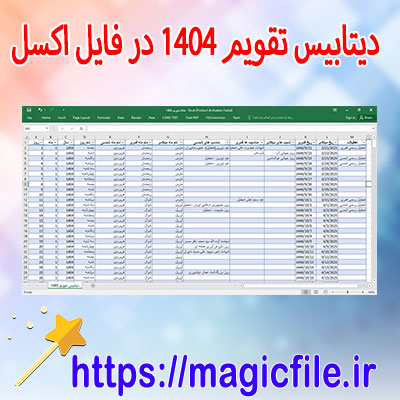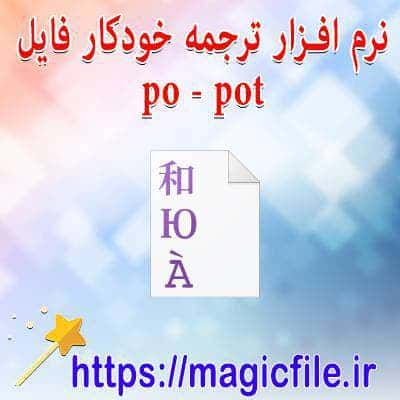EXPORT TABLES FROM SQL TO EXCEL
Exporting SQL tables to Excel files can streamline data analysis and sharing. This process, while seemingly straightforward, involves several steps that might vary depending on the database management system (DBMS) being used.
FIRST STEPS IN EXPORTING
Before diving into the export process, ensure you have the necessary permissions to access the database. Additionally, decide which tables you'd like to export. This can be a single table or multiple tables, depending on your requirements.
USING SQL SERVER MANAGEMENT STUDIO (SSMS)
If you're using SQL Server, follow these steps:
- Open SSMS: Launch SQL Server Management Studio and connect to your database.
- Select the Database: Navigate to the database that contains the tables you want to export.
- Right-Click on the Table: Locate the desired table, right-click on it, and select "Tasks."
- Choose Export Data: Click on "Export Data..." This opens the SQL Server Import and Export Wizard.
- Select Destination: In the wizard, choose "Microsoft Excel" as your destination. You’ll need to specify the path where the Excel file will be saved.
- Configure Options: Follow the prompts to configure options, such as selecting specific columns or filtering data.
- Finish and Execute: Review your selections and click "Finish" to execute the export.
USING MYSQL WORKBENCH
For MySQL users, the process is different:
- Open MySQL Workbench: Launch the application and connect to your database.
- Run a SELECT Query: Execute a SELECT statement for the table you wish to export.
- Export Results: Once you have results, right-click on the result grid and select "Export Result Set."
- Choose Excel Format: Select Excel as the export format and specify the file path.
- Save the File: Click "Save" to export your data to Excel.
CONCLUSION
Exporting SQL tables to Excel enhances accessibility and usability of your data. Whether using SQL Server or MySQL, understanding these steps can significantly improve your workflow. With the right approach, your data will be neatly organized in Excel, ready for analysis or reporting.
ایکسپورت کردن جدولهای SQL به فایلهای Excel: راهنمای جامع
وقتی میخواهید دادههای جداول SQL خود را به صورت فایلهای Excel درآورید، ممکن است دلایل مختلفی داشته باشید. مثلاً، نیاز دارید دادهها را برای تحلیل، گزارشدهی یا اشتراکگذاری آسانتر کنید. در ادامه، بهطور کامل و جامع، روشها و نکات مهم برای انجام این کار را بررسی میکنیم.
چرا باید جدولهای SQL را به Excel صادر کنیم؟
در ابتدا، باید بفهمید که چرا این کار اهمیت دارد. Excel ابزار قدرتمندی برای تحلیل و نمایش دادهها است. وقتی دادهها را به این فرمت تبدیل میکنید، میتوانید از امکانات آن بهرهمند شوید، مثل رسم نمودار، فیلتر کردن، و ساختن جداول محوری. علاوه بر این، اشتراکگذاری دادهها راحتتر است و نیاز به نرمافزارهای مدیریت پایگاه داده کاهش مییابد.روشهای مختلف برای اکسپورت کردن دادههای SQL به فایل Excel
روشهای متعددی وجود دارد، از جمله:- استفاده از ابزارهای داخلی پایگاه داده
- استفاده از دستورات SQL و خروجی به فایل CSV
- نوشتن اسکریپتهای پایتون یا زبانهای دیگر
- استفاده از ابزارهای ثالث و نرمافزارهای تبدیل
قدمهای عملی برای اکسپورت کردن دادهها
در ادامه، مراحل کلی انجام این کار را مرور میکنیم:- برقراری اتصال به پایگاه داده
ابتدا باید به پایگاه داده خود وصل شوید، چه با ابزارهای گرافیکی یا خط فرمان.
- اجرای کوئری یا انتخاب جدول مورد نظر
مثلا، دستور `SELECT * FROM table_name` را اجرا کنید تا دادهها را بیرون بکشید.
- ذخیره نتایج به فایل CSV یا Excel
در ابزارهای گرافیکی، گزینه "Save As" یا "Export" را پیدا کنید و فایل را با پسوند `.csv` یا `.xlsx` ذخیره کنید.
- وارد کردن فایل CSV به اکسل
اگر فایل CSV دارید، در Excel آن را باز کنید و در صورت نیاز، قالببندی کنید یا دادهها را ویرایش کنید.
نکات مهم و چه چیزهایی باید رعایت کنیم؟
- حفظ ساختار دادهها هنگام اکسپورت، مراقب باشید که نوع دادهها حفظ شود، مخصوصا تاریخها و اعداد بزرگ.
- کنترل حجم دادهها
اگر جدول بزرگ است، بهتر است دادهها را بخشبندی کنید یا فیلترهای مناسب اعمال کنید.
- حفظ امنیت دادهها
در صورت اشتراکگذاری فایلهای Excel، حتماً مراقب اطلاعات حساس باشید و در صورت نیاز، پسورد بگذارید.
- اتوماسیون فرآیند
در صورت نیاز به تکرار مداوم این کار، بهتر است از اسکریپتهای پایتون یا برنامههای اتوماسیون استفاده کنید.
جمعبندی
در نهایت، اکسپورت کردن جدولهای SQL به Excel، فرآیندی است که میتواند به سادگی و یا با کمی پیچیدگی انجام شود، بسته به ابزار و حجم دادهها. بهرهگیری از ابزارهای گرافیکی، اسکریپتها، و روشهای خط فرمان، بسته به نیاز شما متفاوت است. اما، مهمترین نکته، حفظ صحت و امنیت دادهها در طی فرآیند است.اگر نیاز دارید، میتوانم نمونه کدهای پایتون یا روشهای خاص را هم برایتان توضیح دهم. چه چیزی مدنظر دارید؟