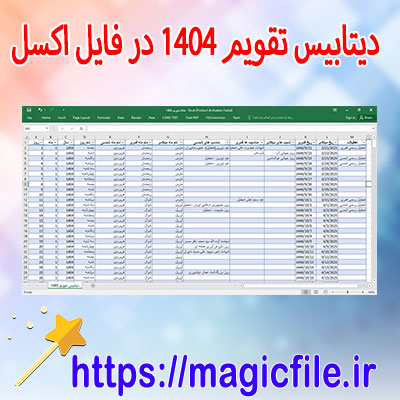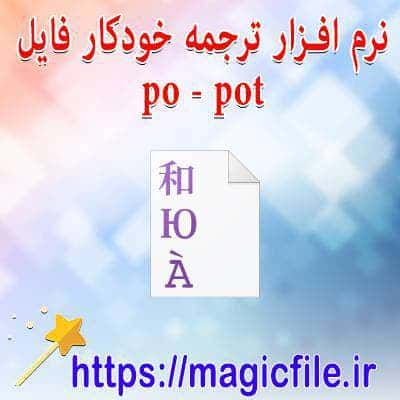GOOGLE API IN JAVASCRIPT: AN OVERVIEW
Google APIs provide developers with a plethora of tools and services to integrate Google's functionalities into their applications. Using JavaScript, you can effortlessly tap into these APIs for various purposes, such as accessing Google Maps, Google Drive, or even Google Analytics.
To get started, first, you need to create a project in the Google Cloud Console. This project will serve as the container for your API keys and credentials. After creating the project:
- Enable APIs: Navigate to the API Library and enable the specific APIs you want to use, like the Google Maps JavaScript API.
- Generate API Key: After enabling the desired APIs, generate an API key. This key is crucial for authenticating requests.
SETTING UP GOOGLE MAPS API
For instance, if you want to integrate Google Maps, you would:
- Include the Google Maps JavaScript library in your HTML file.
- Use your API key in the script URL.
```html
<script async defer src="https://maps.googleapis.com/maps/api/js?key=YOUR_API_KEY&callback=initMap"></script>
```
- Next, define the `initMap` function to set up the map.
```javascript
function initMap() {
const location = { lat: -
- 397, lng: 150.644 };
zoom: 8,
center: location,
});
const marker = new google.maps.Marker({
position: location,
map: map,
});
}
```
AUTHENTICATION AND AUTHORIZATION
For APIs that require user data, like Google Drive or Gmail, you'll need to implement OAuth
- 0. This process involves redirecting users to Google's authorization page, where they can grant your application permissions.
After authorization, you'll receive an access token. Use this token to make authenticated requests to the API.
HANDLING RESPONSES
Once you make API calls, you'll receive responses in JSON format. Use JavaScript's `fetch()` method or libraries like Axios to handle these responses. For instance:
```javascript
fetch('https://www.googleapis.com/drive/v3/files?key=YOUR_API_KEY')
.then(response => response.json())
.then(data => console.log(data))
.catch(error => console.error('Error:', error));
```
CONCLUSION
Integrating Google APIs in JavaScript applications enhances functionality and user experience. By following the steps outlined, you can leverage powerful features offered by Google. Be mindful of quota limits and ensure you handle errors gracefully. Happy coding!
گوگل API در جاوا اسکریپت: راهنمای جامع و کامل
در دنیای فناوری امروزی، استفاده از APIهای گوگل در پروژههای جاوا اسکریپت، به یک ضرورت بدل شده است. این APIها، رابطهای برنامهنویسی هستند که امکان ارتباط برنامههای شما با سرویسهای گوگل را فراهم میکنند، و در نتیجه، قابلیتهای بسیار زیادی را در اختیار توسعهدهندگان قرار میدهند.
APIهای گوگل چیست و چه کاربردی دارند؟
در اصل، APIهای گوگل مجموعهای از ابزارها و پروتکلها هستند که توسعهدهندگان، میتوانند از آنها برای دسترسی، مدیریت، و بهرهبرداری از سرویسهای گوگل مانند جیمیل، نقشهها، جداول، ترجمه و بسیاری دیگر استفاده کنند. این APIها، نقش پلی میان برنامه شما و سرویسهای گوگل را ایفا میکنند، و امکان ادغام سریع و امن را فراهم میآورند.
نحوه کار با APIهای گوگل در جاوا اسکریپت
برای استفاده موثر از این APIها در پروژههای جاوا اسکریپتی، چند مرحله اصلی وجود دارد:
- ایجاد پروژه در کنسول توسعهدهندگان گوگل: در ابتدا باید وارد کنسول توسعهدهندگان گوگل شوید و یک پروژه جدید بسازید.
- فعالسازی API مورد نیاز: پس از ساخت پروژه، باید API مورد نظر خود، مثلا Google Maps یا Google Calendar، را فعال کنید.
- دریافت کلید API: این کلید، شناسه منحصر به فرد است که به برنامه شما اجازه میدهد از APIهای گوگل بهرهمند شود.
- نصب و راهاندازی کتابخانههای مورد نیاز: به طور معمول، استفاده از کتابخانههای رسمی گوگل، فرآیند توسعه را سادهتر میکند، به عنوان مثال `gapi` یا `google-api-js-client`.
- احراز هویت و مجوزها: در بسیاری موارد، نیاز است کاربران مجوزهای خاصی را اعطا کنند، مخصوصا در APIهایی مانند Google Drive یا Gmail.
- کد نویسی و فراخوانی APIها: پس از انجام مراحل بالا، میتوانید با استفاده از JavaScript، درخواستهای API را ارسال کنید و اطلاعات مورد نیاز را دریافت نمایید.
مثال عملی: استفاده از Google Maps API در جاوا اسکریپت
فرض کنید میخواهید نقشهای را در سایت خود نمایش بدهید. ابتدا باید API کلید خود را دریافت کنید و آن را در پروژه قرار دهید. سپس، کد زیر را مینویسید:
```html
<script async defer src="https://maps.googleapis.com/maps/api/js?key=YOUR_API_KEY&callback=initMap"></script>
<script>
function initMap() {
const location = { lat:
- 6895, lng: 139.6917 }; // توکیو
zoom: 10,
center: location,
});
const marker = new google.maps.Marker({ position: location, map: map });
}
</script>
<div id="map" style="height: 400px; width: 100%;"></div>
```
در این نمونه، پس از بارگذاری API، تابع `initMap` اجرا میشود، که نقشهای centered بر توکیو را نمایش میدهد و یک نشانگر (Marker) در آن قرار میدهد.
نکات مهم در کار با APIهای گوگل در جاوا اسکریپت
- محدودیتها و قیمتگذاریها: اکثر APIهای گوگل، محدودیتهای رایگان دارند و در صورت استفاده زیاد، هزینههای اضافی اعمال میشود.
- امنیت و محافظت کلید API: هرگز کلید API خود را در صفحات عمومی قرار ندهید و از محدود کردن دسترسیها بهره ببرید.
- مستندسازی و نمونه کدها: گوگل مستندات جامع و نمونههای فراوان دارد، که بسیار در فرآیند توسعه کمککننده است.
- پشتیبانی و بهروزرسانیها: APIهای گوگل به طور مستمر بهروزرسانی میشوند، پس حتماً نسخهها و تغییرات جدید را پیگیری کنید.
نتیجهگیری
در نهایت، APIهای گوگل در جاوا اسکریپت، ابزارهای قدرتمندی هستند که با کمی دانش و تمرین، میتوانند امکانات بینظیری به پروژههای شما اضافه کنند. با درک صحیح مراحل راهاندازی، احراز هویت، و فراخوانی APIها، میتوانید پروژههای مقیاسپذیر و کارآمدی بسازید که با سرویسهای گوگل هماهنگ باشند و تجربه کاربری بهتری ارائه دهند.
اگر سوال بیشتری دارید یا نیاز به نمونههای خاص دارید، حتما بگویید!