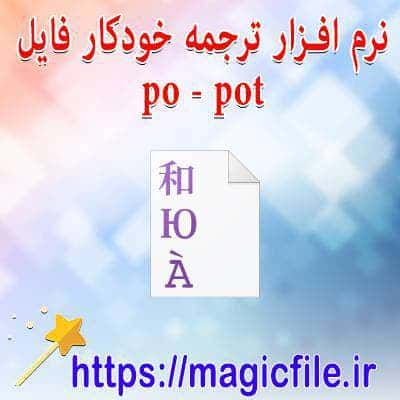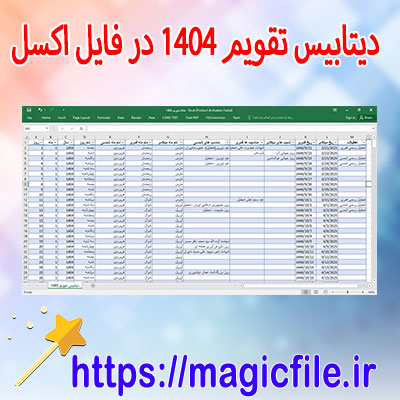MYSQL IN VB.NET: A COMPREHENSIVE GUIDE
MySQL is a powerful relational database management system. When combined with VB.NET, it offers robust capabilities for developing sophisticated applications. Understanding how to use MySQL in your VB.NET projects can significantly enhance your application's functionality.
SETTING UP MYSQL
To begin, you need to install MySQL Server and MySQL Connector/NET. This connector allows VB.NET applications to interact with MySQL databases smoothly.
- Download MySQL Server: Visit the official MySQL website and download the latest version of MySQL Server. Follow the installation instructions carefully.
- Install MySQL Connector/NET: This component is crucial. It can be found on the MySQL website as well. Installing it enables you to connect your VB.NET application to the MySQL database seamlessly.
CREATING A DATABASE
After installation, you can create a database. Use MySQL Workbench or command-line tools.
```sql
CREATE DATABASE mydatabase;
```
CONNECTING TO MYSQL IN VB.NET
Now, let’s focus on the connection. First, import the necessary namespace.
```vb.net
Imports MySql.Data.MySqlClient
```
Next, create a connection string.
```vb.net
Dim connString As String = "server=localhost;userid=root;password=yourpassword;database=mydatabase;"
```
To open the connection, use the following code:
```vb.net
Using conn As New MySqlConnection(connString)
conn.Open()
' Your code here
End Using
```
EXECUTING QUERIES
You can execute SQL queries easily. For example:
```vb.net
Dim command As New MySqlCommand("SELECT * FROM users", conn)
Dim reader As MySqlDataReader = command.ExecuteReader()
While reader.Read()
Console.WriteLine(reader("username"))
End While
```
HANDLING ERRORS
Error handling is vital. Use Try-Catch blocks to manage exceptions effectively:
```vb.net
Try
' Database operations
Catch ex As MySqlException
Console.WriteLine("Error: " & ex.Message)
End Try
```
CONCLUSION
In conclusion, integrating MySQL with VB.NET opens the door to powerful data management capabilities. By following the steps outlined above, you can create robust applications that leverage the full potential of databases. Don't forget to explore additional features like stored procedures and transactions for more complex scenarios. Happy coding!
MYSQL در VB.NET: راهنمای کامل و جامع
مقدمه
در دنیای توسعه نرمافزار، ارتباط برنامهها با پایگاههای داده اهمیت زیادی دارد. یکی از پایگاههای داده محبوب و پرکاربرد، MySQL است که به دلیل قابلیتها و کارایی بالا، در پروژههای مختلف مورد استفاده قرار میگیرد. در این مقاله، به طور جامع درباره نحوه استفاده از MySQL در VB.NET میپردازیم، از نصب و پیکربندی گرفته تا نوشتن کدهای ارتباطی و مدیریت دادهها.
نصب و راهاندازی MySQL
برای شروع، ابتدا باید MySQL Server را نصب کنید. میتوانید نسخههای رایگان و پولی را از سایت رسمی MySQL دانلود و نصب نمایید. پس از نصب، از طریق MySQL Workbench یا خط فرمان، پایگاه دادهها و جداول مورد نیاز را ایجاد کنید. همچنین، مطمئن شوید که سرویس MySQL در حال اجرا است و میتوانید به آن متصل شوید.
برای اتصال از VB.NET، نیازمند نصب و پیکربندی MySQL Connector/NET هستید که به عنوان درایور ODBC برای برقراری ارتباط بین برنامه و پایگاه داده عمل میکند. این درایور را میتوانید از سایت MySQL دانلود کنید و در پروژه خود اضافه نمایید.
ایجاد پروژه VB.NET و افزودن مرجع
پس از نصب درایور، پروژه جدید در Visual Studio ایجاد کنید. برای برقراری ارتباط، باید مرجع MySQL.Data را به پروژه اضافه کنید. این کار را با رفتن به بخش "Manage NuGet Packages" انجام دهید و جستجو کنید: "MySQL.Data". سپس، این بسته را نصب کنید تا بتوانید از کلاسها و توابع مربوطه بهرهمند شوید.
کدهای پایه برای اتصال به پایگاه داده
در ادامه، نمونه کد برای برقراری اتصال، اجرای کوئری و دریافت نتایج را بررسی میکنیم.
```vb.net
Imports MySql.Data.MySqlClient
Public Class DatabaseHelper
Private connectionString As String = "server=localhost;user=root;database=your_database;port=3306;password=your_password;"
Public Function GetData(query As String) As DataTable
Dim dt As New DataTable()
Using conn As New MySqlConnection(connectionString)
Try
conn.Open()
Using cmd As New MySqlCommand(query, conn)
Using reader As MySqlDataReader = cmd.ExecuteReader()
dt.Load(reader)
End Using
End Using
Catch ex As MySqlException
MessageBox.Show("خطا در اتصال: " & ex.Message)
End Try
End Using
Return dt
End Function
End Class
```
در این نمونه، اتصال با استفاده از رشته اتصال تعریف شده برقرار میشود. پس از آن، کوئری اجرا شده و نتایج در DataTable ذخیره میشوند.
عملیات CRUD در MySQL با VB.NET
برای عملیات Create، Read، Update و Delete، میتوانید از کدهای مشابه استفاده کنید:
- ایجاد رکورد جدید:
```vb.net
Public Sub InsertData(name As String, age As Integer)
Dim query As String = $"INSERT INTO users (name, age) VALUES ('{name}', {age})"
ExecuteQuery(query)
End Sub
```
- بهروزرسانی رکورد:
```vb.net
Public Sub UpdateData(id As Integer, name As String)
Dim query As String = $"UPDATE users SET name = '{name}' WHERE id = {id}"
ExecuteQuery(query)
End Sub
```
- حذف رکورد:
```vb.net
Public Sub DeleteData(id As Integer)
Dim query As String = $"DELETE FROM users WHERE id = {id}"
ExecuteQuery(query)
End Sub
```
- اجرای کوئری:
```vb.net
Public Sub ExecuteQuery(query As String)
Using conn As New MySqlConnection(connectionString)
Try
conn.Open()
Using cmd As New MySqlCommand(query, conn)
cmd.ExecuteNonQuery()
End Using
Catch ex As MySqlException
MessageBox.Show("خطا در اجرای کوئری: " & ex.Message)
End Try
End Using
End Sub
```
نکات مهم
- در هنگام کار با رشتههای متنی، حتما از پارامترهای کوئری استفاده کنید تا از حملات SQL Injection جلوگیری شود.
- برای مدیریت بهتر، از کلاسهای جداگانه و الگوهای طراحی مانند Repository Pattern بهره ببرید.
- همواره عملیاتهای پایگاه داده را در تریگرهای try-catch قرار دهید تا خطاها به درستی مدیریت شوند.
- از اتصال امن و معتبر استفاده کنید، به خصوص در محیطهای تولیدی.
نتیجهگیری
در این مقاله، به صورت جامع و گام به گام، نحوه کار با MySQL در VB.NET را بررسی کردیم. درک صحیح از نحوه برقراری ارتباط، اجرای عملیاتهای مختلف و مدیریت خطاها، کلید موفقیت در توسعه برنامههای پایگاه دادهمحور است. با تمرین و توسعه پروژههای واقعی، میتوانید در این حوزه مهارت بیشتری کسب کنید و برنامههای قدرتمند و کارآمدی بسازید.